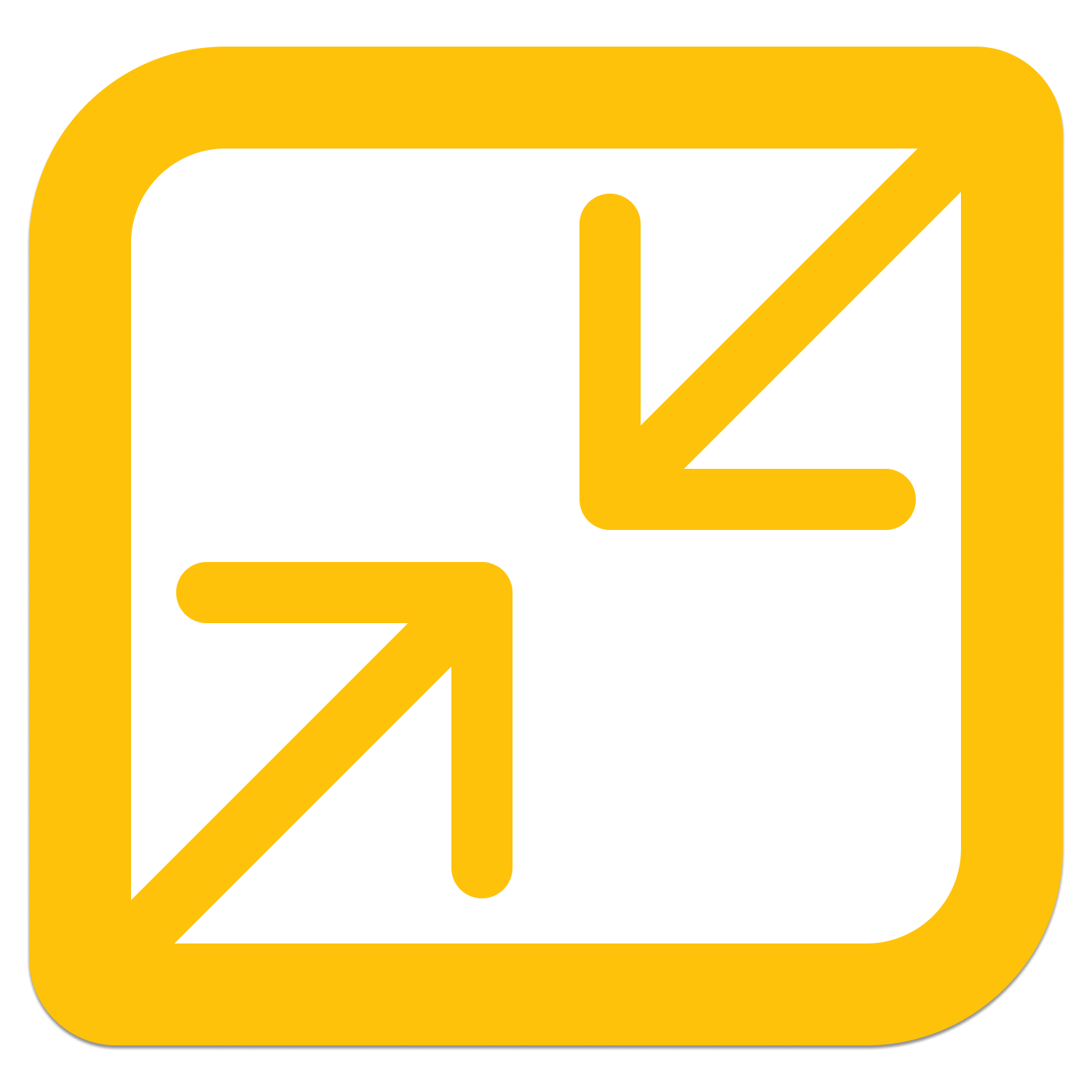Photo & Signature Merger
Combine photo and signature into one image for for PSC, IBPS, SSC & Govt Forms
Step 1: Upload Your Photo & Signature
Add your photo and signature. We’ll combine them into one image that meets your size and format requirements.
Step 2: Customize Output
Set the required size and choose the output format.
Professional Photo & Signature Merger - Online Image Combiner for Government Applications
Combine photos and signatures into perfect single images for government exam applications with our professional photo signature merger tool. Create precisely formatted combined images that meet exact specifications for IBPS, SSC, UPSC, Railway, Banking, and other government portal requirements. This advanced image combiner allows custom dimensions, file size optimization (10KB-200KB), and multiple output formats (JPG, PNG) ensuring seamless uploads to Indian government job portals, exam registration systems, and official document submission platforms.
Advanced Photo & Signature Combining Features:
- Upload photos and signatures in all common formats (JPG, PNG, HEIC, WebP, GIF, TIFF)
- Custom dimension settings with exact width and height control for government portal compliance
- Intelligent file size optimization with target size specification (10KB, 50KB, 100KB, 200KB)
- Multiple output format options (JPG, PNG) with quality control and compression settings
- Professional layout positioning with adjustable photo and signature placement
- Real-time preview with dimension validation and file size monitoring
- Batch processing capability for multiple applications and different portal requirements
- Automatic image enhancement with brightness, contrast, and sharpness optimization
- 100% secure client-side processing with no server uploads or data storage
- Cross-platform compatibility supporting all devices and modern browsers
Essential for Indian Government Exam Applications and Official Portals:
- IBPS banking recruitment (PO, Clerk, Specialist Officer) and all banking exam portals
- SSC examinations (CGL, CHSL, GD, MTS) requiring combined photo-signature uploads
- UPSC civil services, IAS, IPS applications with specific image format requirements
- Railway recruitment (RRB NTPC, Group D, ALP) and Indian Railways job applications
- State government job portals, PSC exams, and regional recruitment systems
- Banking sector applications (SBI, RBI, NABARD, SIDBI) with precise image specifications
- University admissions, entrance exam registrations, and educational institution applications
- Corporate job portals, private sector recruitment, and HR application systems
- Insurance company recruitment, LIC applications, and financial sector job portals
- Defence recruitment (Army, Navy, Air Force) and paramilitary force applications
- Judicial service exams, legal recruitment, and court system applications
- Online scholarship applications, government scheme registrations, and welfare program forms