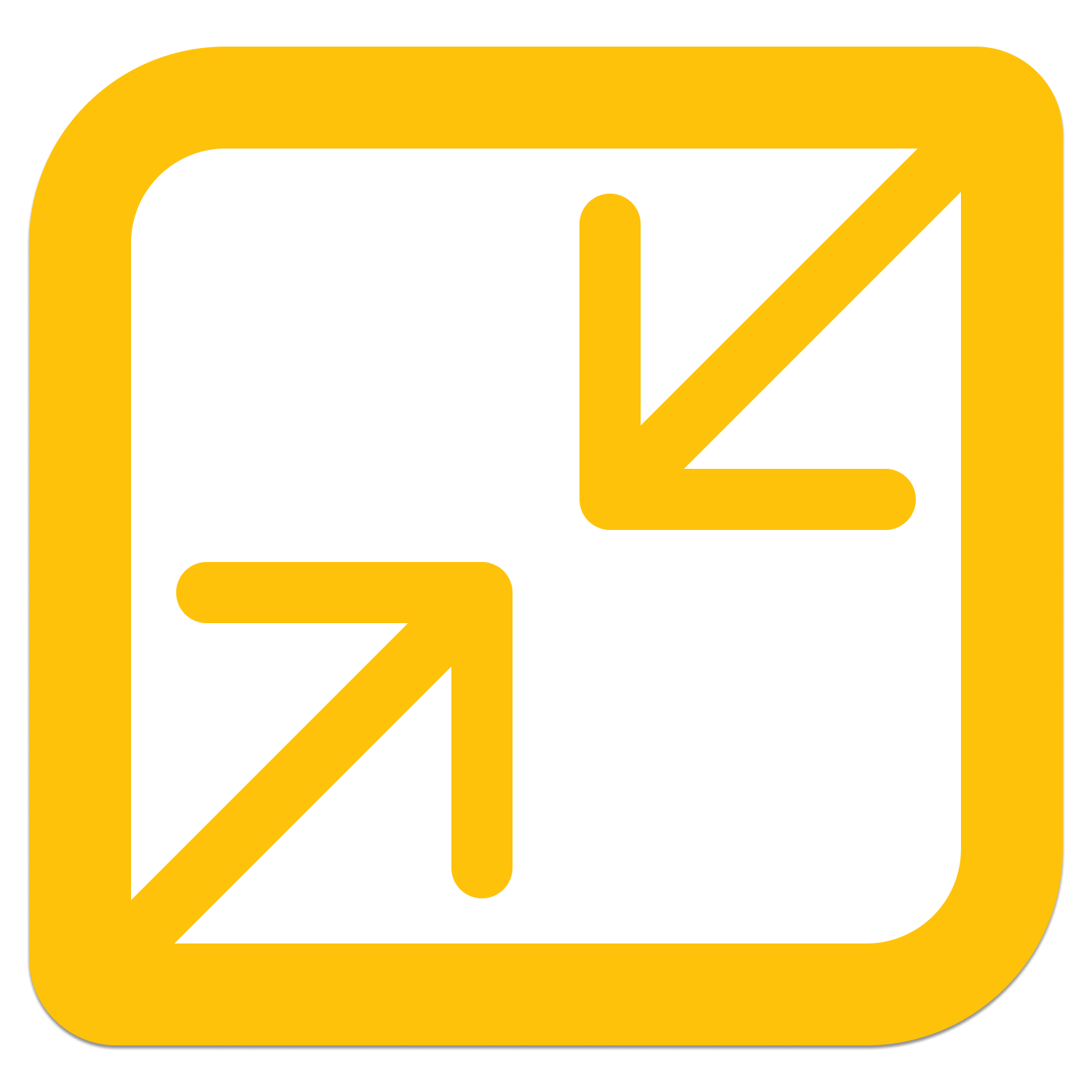Sign PDF,Contracts & Offer Letters
Easily sign PDFs, contracts, and offer letters online-fast, secure, and free
1
2
3
4
Upload PDF
Draw Signature
Place Signature
Download
Step 1: Upload Your PDF Document
Select the PDF file you want to sign. The file will be processed locally in your browser.
Click to select your PDF file or drag and drop
100% Secure & Private
No Upload Required
Works on All Devices
Sign PDFs & Offer Letters Instantly – Free Online PDF Signature Tool
Easily sign PDF documents, offer letters, contracts, and official paperwork online with our secure, browser-based PDF Signature Tool. Draw your signature, type your name, or upload an image, and place it directly onto your PDF. Perfect for job seekers, HR teams, freelancers, and businesses, our free tool allows you to digitally sign and download professionally formatted PDFs—no software or registration needed.
Key Features of the PDF Signing Tool:
- Upload PDF files and place your signature anywhere with drag-and-drop positioning
- Multiple signature options: draw, type, or upload an image
- Works instantly in your browser – no server upload or data storage
- Download signed PDFs with clean formatting and professional layout
- Secure and private: all processing done locally on your device
- Preview your signature placement in real-time before saving
- Compatible with offer letters, agreements, contracts, and more
- Mobile and desktop-friendly with responsive design
- Free to use with unlimited signature placements
Common Use Cases:
- Signing job offer letters, appointment letters, and onboarding forms
- Adding signatures to contracts, agreements, and NDAs
- HR documentation and employee onboarding workflows
- Freelancer proposals, invoices, and client approvals
- Legal documents and remote signing for business deals
- Government forms, visa documents, and official applications
- Banking paperwork, loan agreements, and financial documents
- Insurance forms, healthcare records, and patient consents
- Educational forms, registration documents, and exam applications
- Real estate agreements, rental contracts, and property deals
- Accounting records, tax filings, and digital audit documentation
Explore Our Tools
Frequently Asked Questions – PDF Signature Tool
Simply upload your PDF or offer letter using our tool, draw or type your signature, and place it exactly where needed. Once you're satisfied with the placement, download the signed PDF instantly—no registration or software needed.
Yes! Our tool is 100% free to use. You can upload and sign unlimited PDF documents without paying, creating an account, or dealing with watermarks or locked features.
Absolutely. Upload your existing handwritten signature as an image file (PNG, JPG, etc.), and place it on your PDF. Our tool ensures clean edges and professional results by automatically removing the background.
Yes, it's completely secure. All actions happen locally in your browser. Your PDF and signature data are never uploaded to any server, stored, or shared—ensuring total privacy.
Yes. This tool is perfect for signing legally binding documents like job offer letters, employment contracts, business agreements, NDAs, rental documents, and more. The output is high-quality and professional.
Yes. Whether you're drawing or typing your signature, you can adjust the pen thickness, color (black, blue, red), and font styles to match your preferred look or branding.
Yes! Our PDF signing tool is fully mobile-responsive. You can sign documents directly from your phone or tablet with full functionality.
Still have questions about signing PDFs or offer letters? Contact our support team.